
5 Passive Income Apps Like Honeygain (Set & Forget Earning 2025)

- twitter @coinbai_com
The dream is simple: Apps that make money while you sleep, work, or live your life normally. No surveys to complete, no tasks to remember, no daily check-ins required. Just install, set up once, and watch the earnings roll in. 💤💰
Honeygain popularized this concept by paying users for their unused internet bandwidth, but it’s just the tip of the iceberg. I’ve discovered 4 more apps that operate on the same “set and forget” principle, each monetizing different aspects of your digital life.
These aren’t “passive income” apps that still require daily attention. These are truly passive - once properly configured, they earn money without any further input from you. Some even make money faster than Honeygain!
What Makes an App Truly Passive? 🤔
Before diving into the apps, let’s define what “truly passive” means. You need apps with no daily actions required after initial setup, that run automatically in the background, monetize existing resources you’re not fully using, have minimal impact on device performance, and provide reliable payments without manual claims.
What doesn’t qualify? Apps requiring daily check-ins, platforms needing manual task completion, services demanding regular optimization, or programs with complex maintenance requirements.
The apps I’m sharing today meet ALL the passive criteria - they’re as close to “free money” as you can legally get.
1. Honeygain - The Bandwidth Sharing Pioneer 🌐
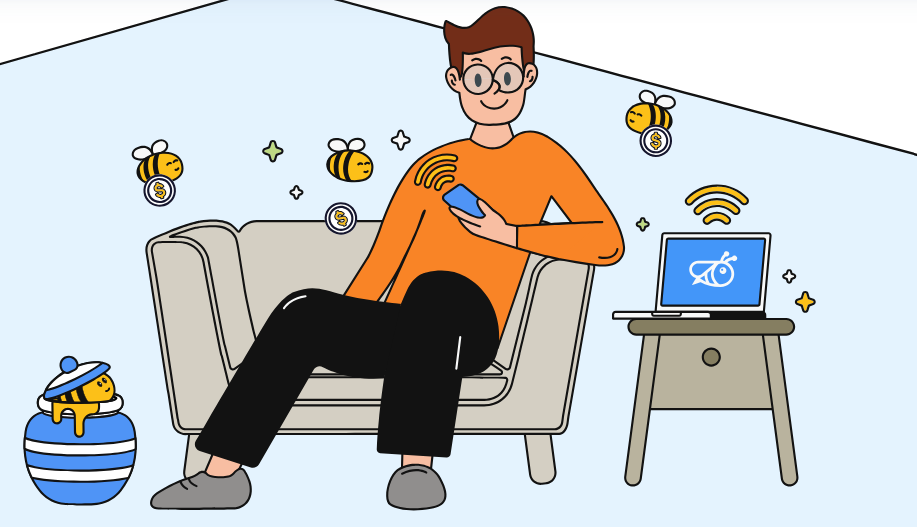
Honeygain deserves first mention as the OG passive income app. What makes it special is how dead simple it is - just install, let it run in the background, and watch your earnings grow. You’re monetizing your unused internet bandwidth with basically zero effort, earning anywhere from $15-40 per device monthly. The $20 payment threshold might seem high compared to some newer apps, but the platform’s reliability and established track record make it worth the wait.
Since 2018, it’s been paying users for sharing their unused internet bandwidth with data scientists and researchers. Here’s how simple it really is - install on your devices (phone, computer, tablet), leave it running in the background, earn credits based on bandwidth shared, then cash out via PayPal or crypto when you reach $20.
What you can realistically expect: a single device typically pulls in $5-15 monthly, while multiple devices can net you $15-40. The Content Delivery feature adds extra earnings for video and media sharing, plus referral bonuses give you $5 plus 10% lifetime earnings per person you bring in.
To maximize your earnings, install it on ALL your internet-connected devices, leave devices connected and idle when possible, use different IP addresses (home, office, mobile) for maximum earning potential, and definitely enable that Content Delivery feature for bonus earnings. I currently earn $32/month across 4 devices with zero effort after the initial setup.
2. Peer2Profit - Global Bandwidth Monetization 💻
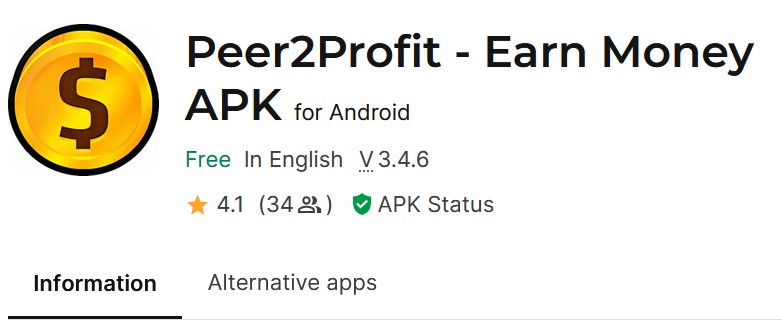
Peer2Profit operates similarly to Honeygain but focuses on providing proxy services to businesses that need global IP addresses. The lower payment threshold ($2 vs $20) makes it perfect for testing passive income concepts and seeing results much faster. What’s really cool is their strong international support - this platform works incredibly well outside the US where some other apps struggle.
The key advantages are obvious once you start using it: much lower minimum payout means you see results faster, strong international support makes it reliable worldwide, multiple device types are supported so you can use more hardware configurations, and transparent earnings give you detailed breakdowns of usage and payments.
Getting the most out of it means installing on all available devices (Windows, Mac, Android, Linux), using different networks when possible (home WiFi, mobile hotspot, office), leaving devices online during peak hours (varies by region), and monitoring performance monthly to optimize device placement. Realistically, you’ll reach your first $2 payout within the first week, establish an $8-15/month baseline by month one, then optimize to $15-25/month per device by month three.
3. PacketStream - Premium Bandwidth Sharing 🚀
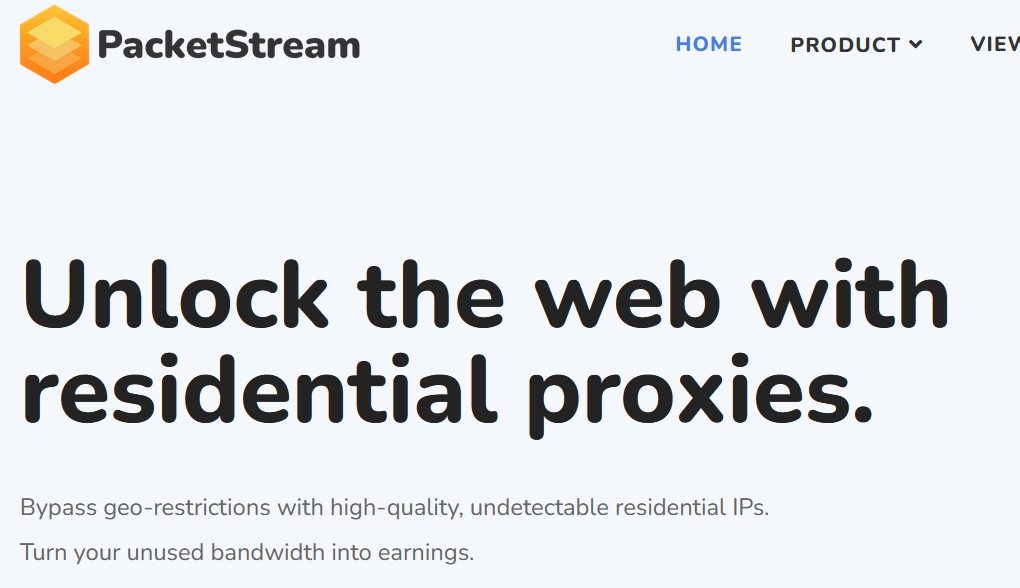
PacketStream targets business customers who need reliable, high-speed proxy services. This focus on quality over quantity often translates to better earnings per MB shared. What sets it apart is the higher rates for quality bandwidth, business focus means more consistent demand, performance bonuses for reliable connections, and regional multipliers for certain geographic areas.
For maximum earnings, you’ll want to ensure stable internet since connection reliability directly affects earnings, optimal device placement helps (wired connections often outperform WiFi), monitor bandwidth quality because they reward consistent performance, and use multiple locations if you have access to different networks.
Your income potential varies pretty significantly - high-speed connections can pull $20-35/month per device, standard connections typically see $12-20/month per device, and multiple devices scale linearly up to your network capacity. Here’s the pro tip: PacketStream rewards quality over quantity, so one well-connected device often outperforms multiple poorly connected ones.
4. EarnApp - Multi-Resource Monetization 📱

EarnApp goes beyond bandwidth sharing by also utilizing your device’s computing resources for distributed computing tasks. This multi-pronged approach often results in higher total earnings than single-purpose apps. You’ve got multiple revenue streams here: bandwidth sharing like other apps, computing tasks when your device is idle, resource lending for cloud computing tasks, and network testing for service optimization.
To optimize your devices properly, install on powerful devices since computing tasks pay more on better hardware, ensure adequate power because plugged-in devices earn more consistently, maintain stable internet (required for both bandwidth and computing tasks), and keep regular updates since the app stays current for new earning opportunities.
Your earnings potential breaks down like this: high-end devices can pull $20-30/month, standard devices typically see $10-18/month, older devices still manage $5-12/month, and when combined with referrals you get an additional 15% from direct referrals. The beauty of EarnApp is that it adapts to your device capabilities, finding the most profitable use for your specific hardware.
5. Swagbucks - The All-in-One Earning Platform 💎

🔄 Passive Income Opportunities
Earn money automatically with these passive income apps. Set it and forget it:
💡 Tip: Combine multiple platforms to maximize your earnings!
Okay, Swagbucks isn’t traditionally a “passive” app like the others, but hear me out. While it started as a survey and task platform, they’ve added some genuinely passive features that earn money while you browse, shop, or even just have the app running. You can earn through their passive video watching, cashback on purchases you’d make anyway, browser extension that automatically finds deals, and even a “SwagButton” that alerts you to earning opportunities.
The passive features include their browser extension that automatically applies coupons and earns cashback, video playlists that run in the background earning points, cashback rewards on purchases you’d make anyway, and search rewards just for using their search engine instead of Google. While not as “set it and forget it” as the bandwidth apps, these features require minimal effort once set up.
You can realistically expect $5-15 monthly from passive features alone, with potential for much more if you engage with their active earning options. The key is installing their browser extension, setting up automatic video playlists, using their search engine as your default, and shopping through their portal for purchases you’d make anyway.
Smart App Stacking: Running Multiple Apps Together 🏗️
The real magic happens when you run compatible apps simultaneously. Here’s how to optimize for maximum earnings without killing your internet performance.
For device allocation, I recommend putting Honeygain + EarnApp on your primary computer since that’s your highest earnings potential. Use Peer2Profit + PacketStream on your secondary computer, run Honeygain + EarnApp mobile versions on mobile devices, and use Swagbucks on devices where you actually browse the web.
Network considerations are crucial - most home connections can handle 3-4 apps running simultaneously, but you’ll want to monitor for performance slowdowns and adjust accordingly. Some apps earn more during business hours, and international demand varies by time zone, so timing matters.
Your expected combined earnings break down like this: a conservative setup nets $50-75/month, an optimized setup reaches $100-150/month, a premium setup can hit $150-250/month, and multi-location setups can reach $200-400/month.
Getting the Most from Your Setup 📈

Here’s what actually moves the needle when it comes to maximizing your passive income setup.
For technical optimization, use ethernet connections when possible for stability since WiFi can be unreliable. Ensure adequate upload bandwidth since that’s often the limiting factor, keep devices plugged in because battery-powered devices earn less, update apps regularly since new features often increase earnings, and monitor device temperatures since overheating reduces performance.
Network optimization means checking your internet plan (unlimited is usually required), testing different times since earnings can vary by hour and day, considering upgrading if bandwidth is the bottleneck, and using QoS settings to prioritize passive income apps if your router supports it.
Financial optimization involves tracking earnings by app to identify top performers, calculating ROI including electricity costs, timing withdrawals to minimize fees, and considering crypto payments for faster processing.
Mistakes That Kill Your Passive Income ❌
Let me save you some frustration by sharing the most common mistakes I see people make.
Over-optimization is a big one - constantly tweaking settings instead of letting apps run. The solution? Set up properly once, then leave it alone for weeks. Device overload is another killer, where people run too many apps on underpowered devices. Match app requirements to device capabilities instead.
Ignoring network limits means installing apps on unlimited devices but having limited bandwidth. Monitor total bandwidth usage and optimize accordingly. Inconsistent operation, like turning devices off frequently or having unreliable internet, hurts earnings. Dedicate devices to passive income or improve connection stability.
Expecting instant results and checking earnings obsessively instead of letting them compound is counterproductive. Check monthly, not daily - trust me on this one.
Building Your Passive Income System 🏰
Here’s how I’d approach this if I were starting from scratch today.
Week one is all about foundation building. Day 1-2, install Honeygain on all devices since it’s the most established platform. Day 3-4, add Peer2Profit for that lower minimum testing. Day 5-7, monitor performance and optimize settings without overthinking it.
Week two is expansion time. Day 8-10, add PacketStream to your best-performing devices. Day 11-12, install EarnApp for multi-resource monetization. Day 13-14, set up Swagbucks passive features on devices where you browse.
Week three focuses on optimization. Monitor all platforms for performance, adjust device allocation based on actual earnings (not promises), and plan scaling if results look promising.
Month two and beyond is when you scale. Add more devices if bandwidth allows, consider network upgrades if that’s the bottleneck, and explore advanced programs with higher requirements once you’ve mastered the basics.
Is This Actually Worth Your Time? 💰
Let’s be completely honest about the numbers and what you can realistically expect.
In a conservative scenario, you’re looking at monthly earnings of $50-75, with setup time of 2-3 hours initially, maintenance of 1 hour monthly, making your effective hourly rate $15-25 (though this is front-loaded work).
An optimized scenario sees monthly earnings of $100-150, setup time of 5-8 hours initially, maintenance of 2 hours monthly, for an hourly rate of $20-35.
In a premium scenario, monthly earnings hit $200-300, setup time is 10-15 hours initially, maintenance is 3-4 hours monthly, yielding an hourly rate of $25-45.
The verdict? For most people, passive income apps are worth it as supplementary income, not primary income. They’re perfect for monetizing devices that are idle anyway. You’re not going to quit your day job, but you might cover your Netflix subscription and then some.
Who Should Use Passive Income Apps? 🤔
Passive income apps work best for people with unlimited internet plans, users with multiple devices, those comfortable with crypto payments, individuals wanting supplementary income, and tech-savvy users who can optimize setups.
They might not be ideal if you have limited bandwidth, your internet is unreliable, you frequently move locations, you need immediate substantial income, or you’re uncomfortable with background apps running on your devices.
A redditor from Germany shared that they started with just Honeygain on two devices and gradually built up to $180/month across five different apps by following a systematic approach over six months.
Ready to Build Your Passive Income Stream? 🚀
The beauty of truly passive income apps is that once they’re set up properly, they work whether you remember them or not. Unlike survey sites or active earning platforms, these apps generate money while you focus on more important things.
Start with Honeygain since it’s the most established and reliable platform. Once you see how passive income works and get comfortable with the concept, gradually add the other apps to maximize your earning potential.
Remember: this isn’t about getting rich quick. It’s about putting your unused digital resources to work earning a consistent supplementary income that adds up over time.
Your devices are connected to the internet anyway - might as well get paid for it! 💻💰
🚀 Choose Your Perfect Starting Point
Start with Honeygain for truly passive earnings
Swagbucks is perfect for monetizing your browsing
Try Gain.gg first for gaming rewards
Freecash will reward your curiosity
Start with Cointiply for Bitcoin earning
Pick the one that matches your needs and requirements and expand from there! 💪
Looking for more ways to build your income streams? Check out our guide on 5 GPT Sites with the Lowest Cashout Requirements for platforms where you can start earning and cashing out within hours!
Disclaimer: This article is for educational purposes only and not financial advice. Passive income app earnings vary based on location, internet speed, device specifications, and market demand. Always read app terms of service and ensure compliance with your internet service provider’s policies.
🔄 Passive Income Opportunities
Earn money automatically with these passive income apps. Set it and forget it:
