
How to Earn an Income Using Your Internet Bandwidth

- twitter @coinbai_com
What is Honeygain?
You know what? Some side hustles feel like chores. This isn’t one of them. Let an app use a small slice of your connection while you work, game, or stream, and it quietly earns in the background. If you’re into beermoney, you’re crypto‑curious, or you just like set‑and‑forget tools, sharing bandwidth is a handy add‑on. It won’t make you rich—that’s worth saying up front—but it’s steady with almost zero effort.
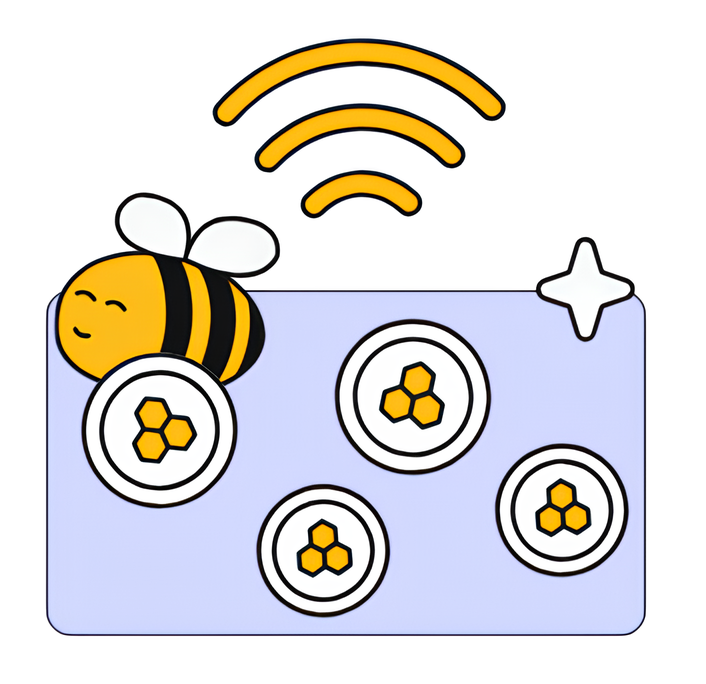
Here’s the thing: the star of this category is Honeygain. It’s a small desktop/mobile app that routes legitimate web traffic (like price checks, SEO research, and content delivery tests) through your idle connection. Your personal data stays off-limits; it’s the pipe, not your files. If you want the quick link, grab it here: Honeygain $3 bonus.
What does this app actually do?
Think of your connection as a lane on a road. When you’re not using the full lane, Honeygain borrows the empty space to run approved, business-grade requests. Your IP helps companies see the web from real locations—nothing spooky, nothing scraping private logins. You get credits for helping, which you cash out.
Why Honeygain specifically? Join with a $3 head start
- Easy setup on Windows, macOS, Linux, and Android.
- Low touch: the app manages itself; you cap data if you want.
- Payout routes most folks prefer (PayPal or crypto via partner options—varies by region).
- A small sign-up perk: that $3 starter via my link above.
Works with JumpTask (optional)

Honeygain plugs into JumpTask, a payout option that lets you receive your earnings in crypto (JMPT). You enable it from the Honeygain dashboard by switching to JumpTask Mode—same app. This also lets you earn a bonus if you have it enabled!
Quick start: 5-step setup that actually sticks
Let me explain—no long checklist, just the bits that matter.
1) Create your account through this link: Honeygain $3 bonus. 2) Install on your main device first (Windows is smooth). Log in. 3) Turn on the app and allow it to run in the background. Set a daily data cap if your plan isn’t unlimited. 4) Add one or two more devices on different networks if you have them (work PC, a tablet at a friend’s place with permission). Same account, different IPs. 5) Let it run. Resist micromanaging. Check your balance once a day—or once a week.
That’s it. No captchas, no tiny tasks, no “earn 3 coins for watching an ad” stuff.
How much can you make?
Passive apps rarely pay big, and that’s okay. Earnings depend on three things: your network quality, your region, and how many unique IPs you have running (within policy). Desktop setups generally earn about 30% more than mobile because they stay online longer and push steadier throughput. A common pattern looks like this:
- Single home connection, one device: pocket change weekly, a small payout every month or two.
- Home + one extra location (say, a second home/office): faster accrual; payouts feel regular.
- Fiber connections with good uptime tend to do a little better than spotty Wi‑Fi.
You are probably looking to earn between 10$-20$ a month. Which can add up if you choose to add honeygain to your stack of other money making sites.
💰 Top Survey Sites for Extra Income
Make money in your spare time with these verified survey platforms. Start earning today:
💡 Tip: Combine multiple platforms to maximize your earnings!
Honeygain has a payout threshold of 20$; once you pass it, you cash out. The $3 bonus helps you get there sooner!
Small but honest note: traffic demand fluctuates. Some weeks are lively, others quiet.

Safety and privacy
This is the part we should take seriously.
- Data privacy: Honeygain doesn’t touch your documents, photos, or passwords. It routes traffic through your IP, not your local files.
- Content rules: Traffic is business-grade and filtered. If something feels off, pause the app!
- Work and school networks: Always get permission. Many corporate/edu networks block proxy-like traffic by design.
If you’re curious, run the app while monitoring your router dashboard. You’ll see steady—but not wild—usage when demand is high.
A simple device playbook (so you don’t overthink it)
Home desktop or always-plugged laptop: your main earner. Keep it wired if possible.
Android phone on Wi‑Fi: useful as a second device at home, but returns are better on a different IP.
Spare mini PC or Pi-like box: nice to have, not required. Stability beats raw speed.
The sweet spot: two or three devices across one or two unique networks you actually control. Quality over quantity!
Tip: run Honeygain primarily on desktop (or a plugged‑in laptop). Most users see roughly 30% higher earnings compared to mobile-only setups, thanks to better uptime and bandwidth stability.
Little tweaks that help
- Uptime is king: don’t close the app after you’re done gaming or working.
- Router restarts: if earnings look stuck, a reboot often helps renew your IP lease.
- Data cap: if your plan is limited, set a daily budget that keeps you comfortable.
- Heat and batteries: on laptops/phones, make sure they stay cool and plugged in.
Quick troubleshooting
- No earnings for days: check that you’re logged in and the app says “Running.”
- “Low network score” messages: switch from 2.4 GHz to 5 GHz Wi‑Fi or plug in Ethernet.
- VPN on? Turn it off; Honeygain needs your real IP.
- Company Wi‑Fi? Many block this traffic—use your home network instead.
FAQ (short and sweet)
Is this allowed by my ISP? Most are fine with typical home usage. Read your plan’s terms. When unsure, keep data limits modest.
Does it slow my internet? Not in a way you’ll feel for browsing or streaming. Heavy online gaming or giant downloads? Set a cap or pause temporarily.
Is my data safe? The app doesn’t read your files or logins. It routes curated web requests through your IP. If that’s not your thing, no stress—just uninstall.
Final word—and the link you wanted
Passive income should be peaceful. Honeygain fits that vibe: install, forget, cash out every so often. Not life-changing, but it’s a tidy, low-effort line in your beermoney mix. If you want to try it with a small head start, here’s the invite again: Join Honeygain and get a $3 bonus.
If you add it today and check back next week, you’ll likely see the first earnings trickling in—quiet, steady, and kind of satisfying.
Disclaimer: Earnings vary by region, network, and demand. Don’t run bandwidth apps on connections you don’t own or without permission!
💰 Top Survey Sites for Extra Income
Make money in your spare time with these verified survey platforms. Start earning today:
